cps4180 on Mac
-
Open System Preferences and select Print & Fax
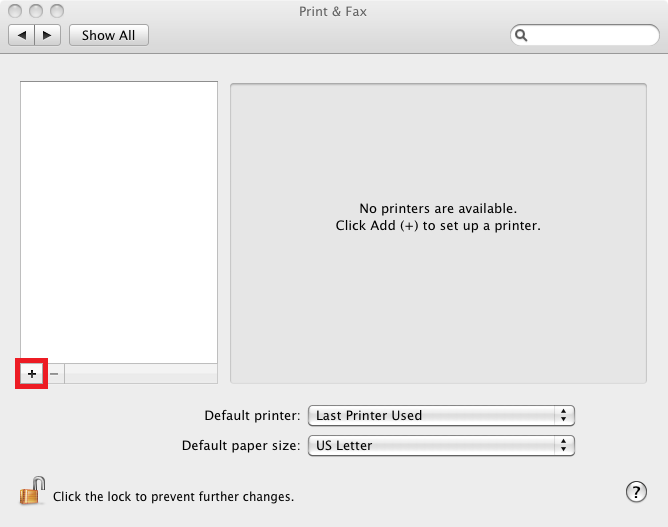
-
Click the “+” (highlighted above) to add a new printer
-
Make sure the IP is selected
-
Change the Protocol to Internet Printing Protocol - IPP
-
Enter the information below to print to cps4180.
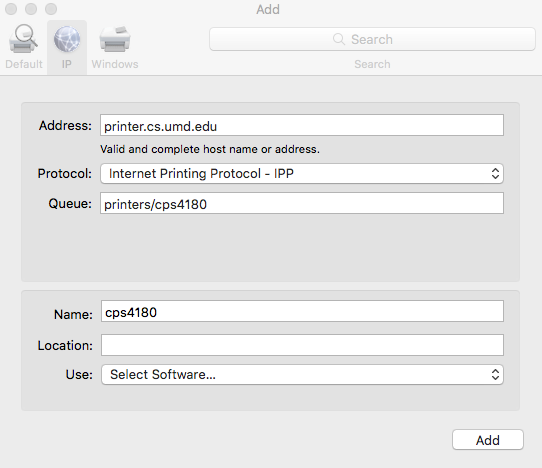
-
Once you click on Print Using: Select Printer Software…, a new window will open for you to choose a printer. Select HP Laserjet 500 color M551.
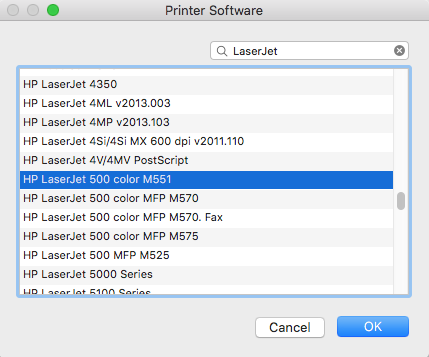
-
Click Add to continue to the “Installable Options” window. Below are the settings.
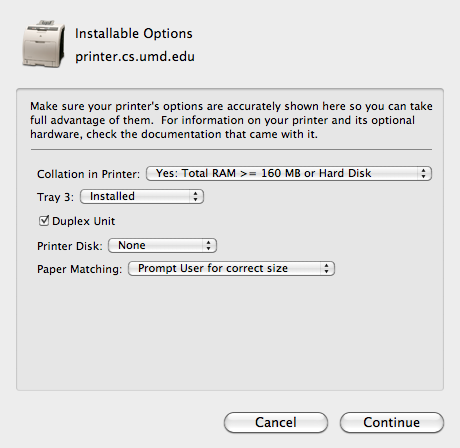
-
Click Continue and that’s it!