Reactivating Microsoft Office
Microsoft Office supplied by the University requires activation every six months.
-
Open Command Prompt as Administrator
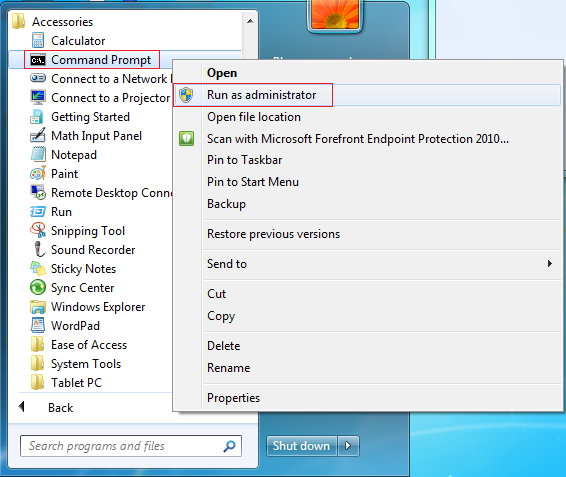
-
To set the hostname for the key server, enter one of these commands. If you are using the 64bit version of Windows run:
cscript "C:\Program Files (x86)\Microsoft Office\Office14\OSPP.VBS" /sethst:kms.umd.eduIf you are using the 32bit version of Windows run:
cscript "C:\Program Files\Microsoft Office\Office14\OSPP.VBS" /sethst:kms.umd.edu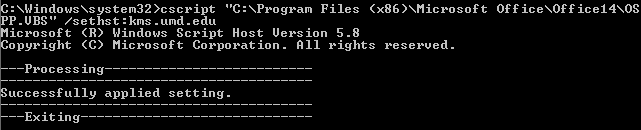
-
To activate or renew run:
cscript "C:\Program Files (x86)\Microsoft Office\Office14\OSPP.VBS" /actor
cscript "C:\Program Files\Microsoft Office\Office14\OSPP.VBS" /act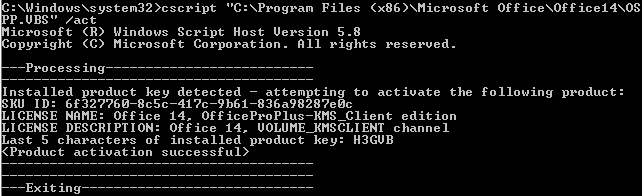
-
To check the license status:
cscript "C:\Program Files (x86)\Microsoft Office\Office14\OSPP.VBS" /dstatusor
cscript "C:\Program Files\Microsoft Office\Office14\OSPP.VBS" /dstatus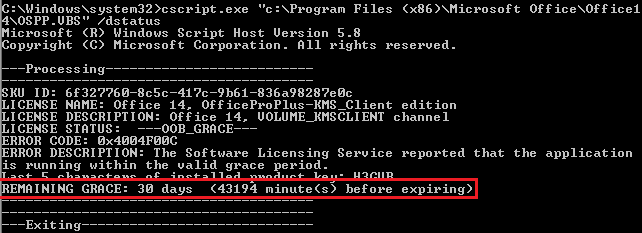
-
If the steps above do not work you can do the following:
Go into the following directory:
chdir C:\Program Files\Microsoft Office\Office14Now run the following to activate or renew:
cscript ospp.vbs /actCheck the license status:
cscript ospp.vbs /dstatus