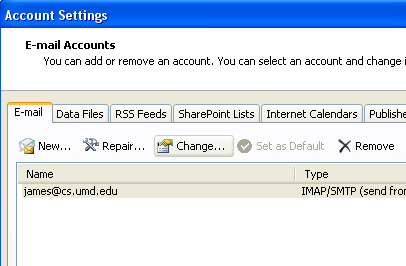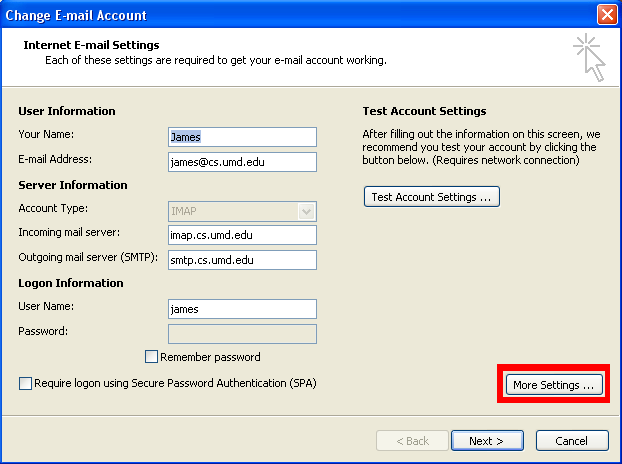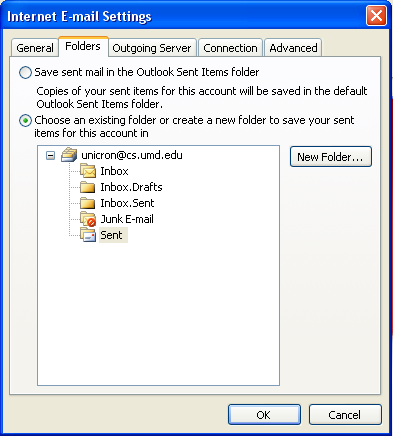- FAQ
- Configuring Outlook to Save Messages in a Different Location
- From the “Control Panel” open Mail
- Click on E-mail Accounts…
- From the “Account Settings” windows select your IMAP account and click on Change…
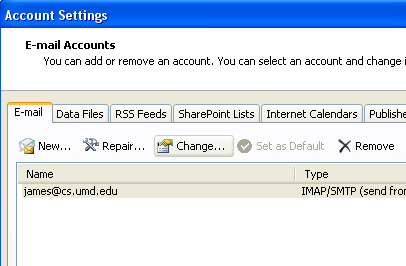
- From the “Change E-mail Account” window, click on More Settings…
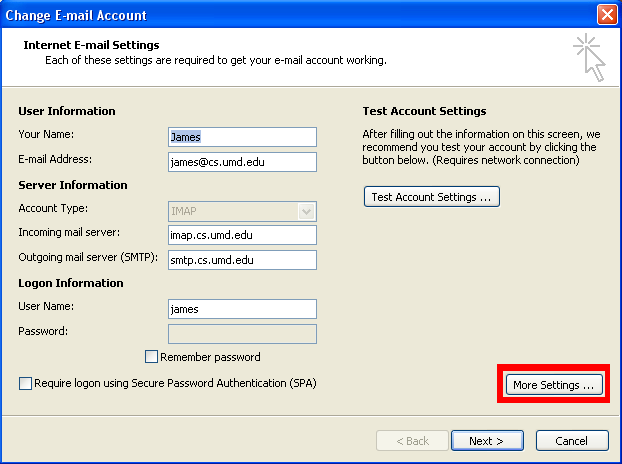
- In the “Internet E-mail Settings” window, select the Folders tab and select “Choose an existing folder…”
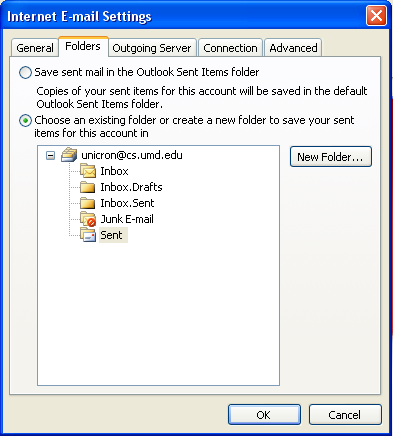
- Select the folder that you would like to use. Note that Outlook does not like to save to folders with periods.
- Click on OK and Next and Finish to complete.