Installing Public Printer drivers for Mac OS X
Part 1: Download the PPD
The PPD for the Canon printers is available from:
- CS local copy v4.26(updated: 04/03/2018)
- Iribe Drivers(updated: 03/29/2019)
- Canon’s Web site.
Part 2: Extract the driver
-
Double click the downloaded .dmg file
-
Open the us_eng folder (it should be the only one)
-
Navigate to the iR-ADV 6055_6065 folder
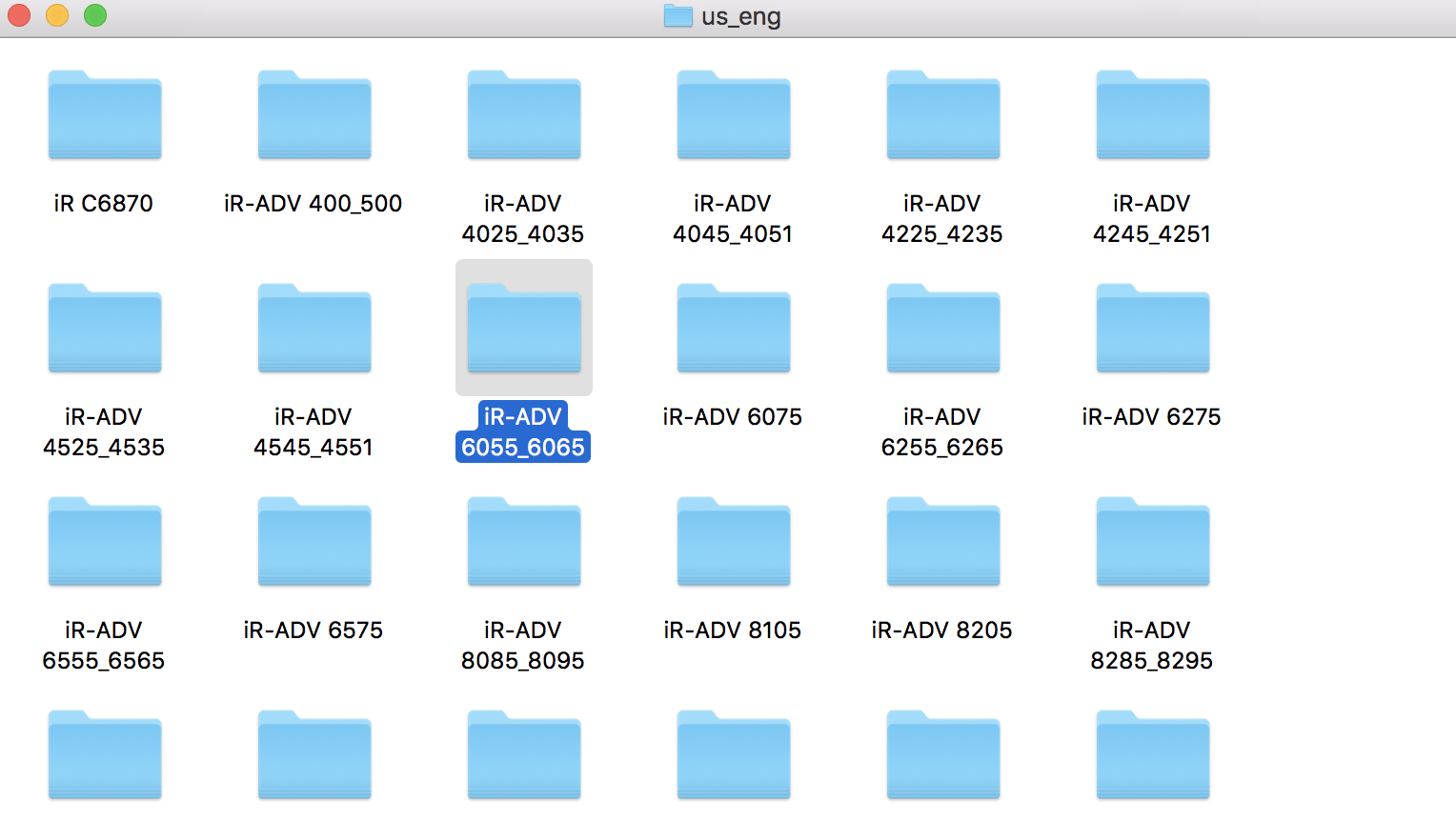
- Double click the .gz file and it will extract the driver for our printers
Part 3: Add the printer
-
Open System Preferences and select Printers & Scanners
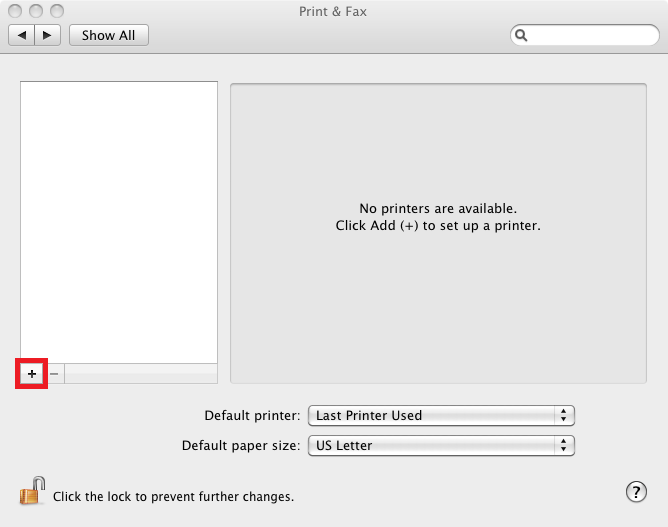
-
Click the “+” (highlighted above) and select “Add Printer or Scanner” to add a new printer
-
Make sure the IP tab is selected
-
Make sure the Protocol option is set to Internet Printing Protocol - IPP
-
Enter the information below to print to ps3. Replace ps3 with ps4 for our fourth floor printers
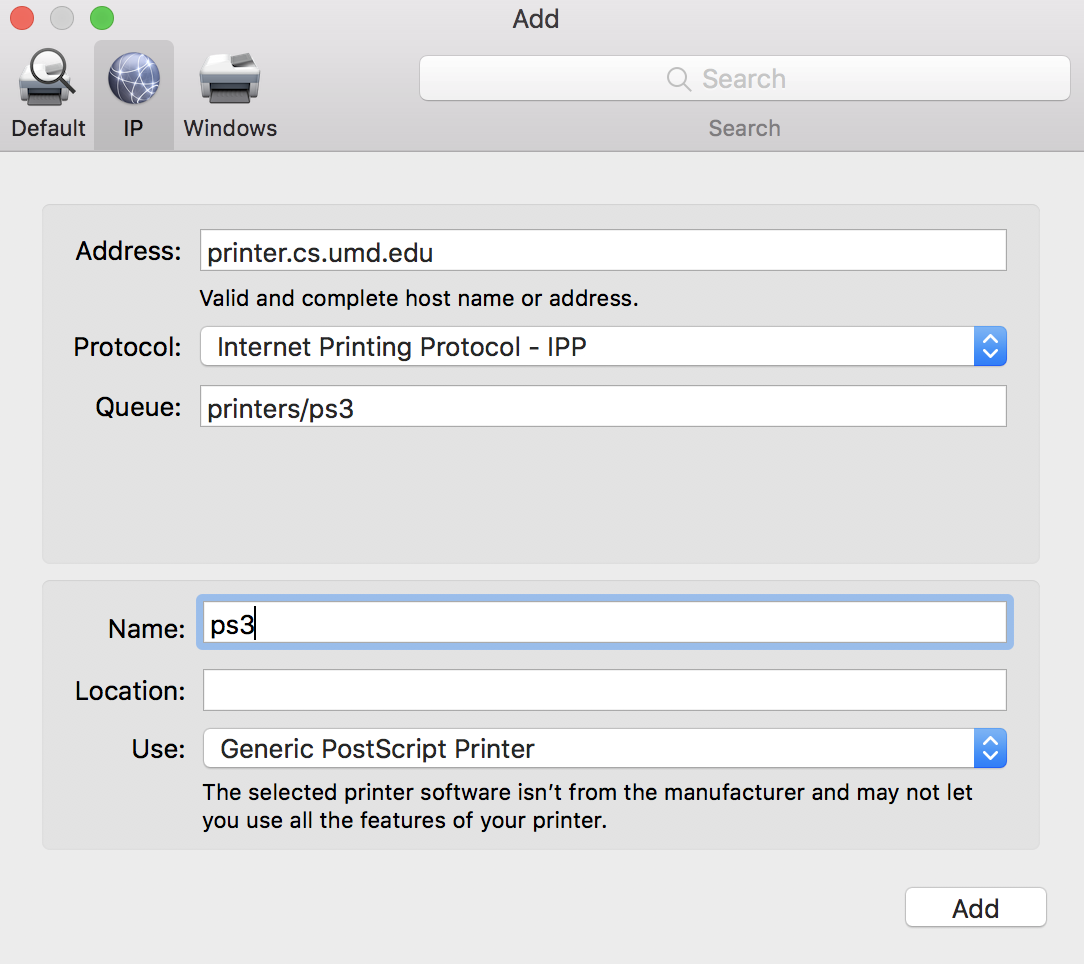
-
Click the “Use” dropbox and select Other…
-
Navigate to the .PPD (driver) file you extracted in Part 2. Select the file and click Open
-
Click Add and you are done.