How to use SSH on Linux
General SSH
-
Open a terminal session from the Application menu. Any terminal program is fine. Aside from the generic Terminal common terminal programs are XTerm, Konsole, and Gnome-Terminal.
-
Once Terminal has opened type
ssh username@junkfood.cs.umd.eduor replace junkfood with the machine you would like to connect to then hit enter.
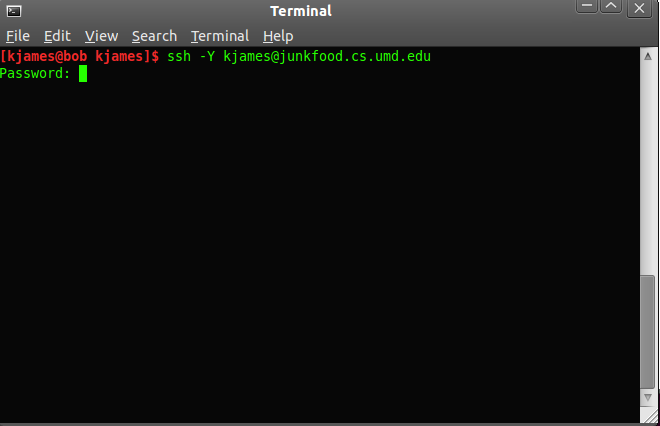
-
It may prompt you to confirm the authenticity of the host. Usually you can just say
yes. If you get a warning about a key change, you may want to try another computer or contact staff to confirm the correct key.
Installing X11 (optional)
X11 should already exist on Linux computers with a GUI. There are no additional components to install.