How to enroll to CS DUO
Enrollment in Multi-Factor Authentication using Mobile Device
-
Visit the CS Authentication System Duo Enrollment page.
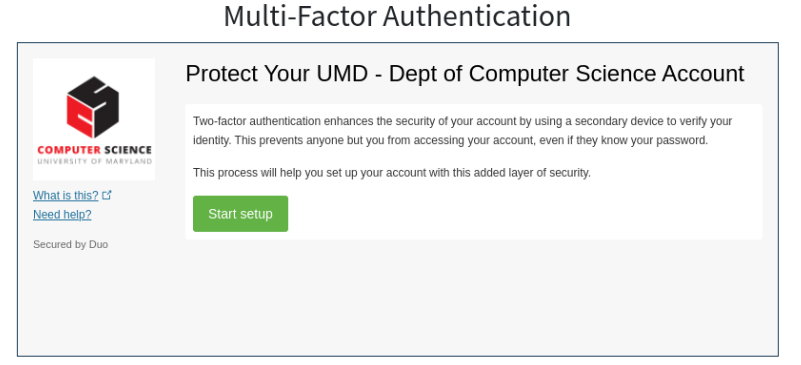
-
Choose the device you are enrolling and click continue.
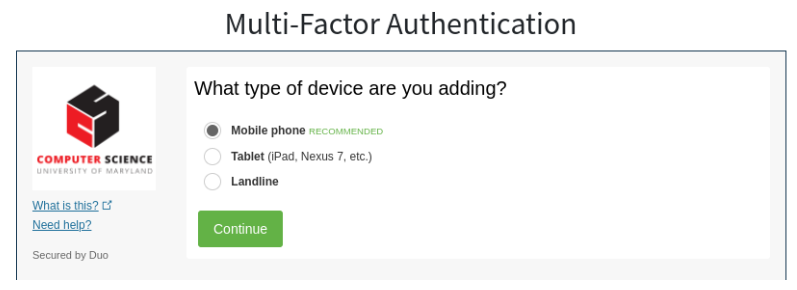
-
Select the type of device you are adding, then click Continue.
- If you are prompted to enter your phone number, enter and verify the number, then click Continue.
- The phone number entered here will be used only for registration and record-keeping purposes.
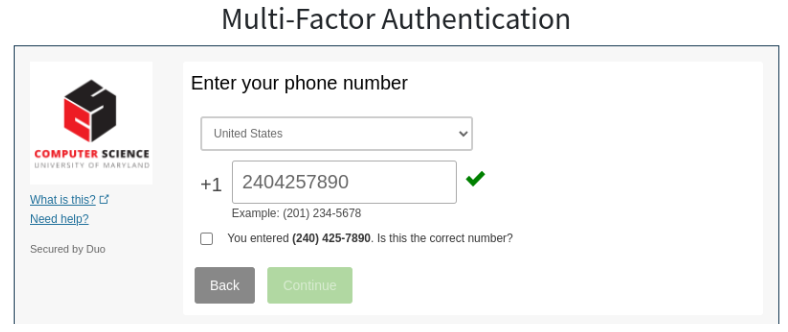
- The phone number entered here will be used only for registration and record-keeping purposes.
-
Make sure Duo Mobile is installed on your device, then click Continue to Login
- Open the Duo Mobile App and click the Add account icon to scan the barcode on your computer. The screen will confirm when you have succeeded with a checkmark.